Weight loss apps are designed to make losing weight easier and less time-consuming. Fortunately, thanks to smartphone technology, counting calories, tracking your total daily energy expenditure, and staying on-target with your macronutrient intake goals has never been easier.
The best weight loss apps provide personalized coaching, automatically connect to fitness trackers and smart scales, and can even interpret nutrition labels and barcodes to save you time when entering your daily caloric intake.
If you want to take the stress out of following your weight loss plan, check out our rankings of the best weight loss apps available right now.
Research
Rankings
1. Noom
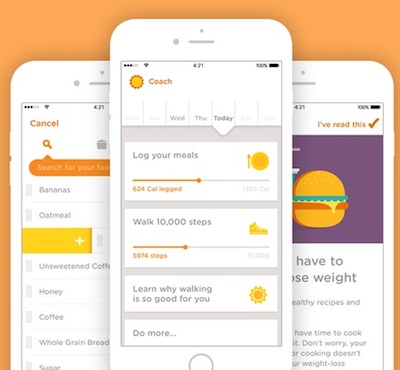
Noom takes a detailed inventory of your current weight, your goal weight, and a huge range of lifestyle factors to come up with a personalized plan for you to lose weight and keep it off.
Noom comes out on top in our rankings because of this exceptionally high degree of personalization. Noom uses data from thousands of people just like you to come up with dietary and physical activity recommendations that actually work.
Their approach is based as much in psychology as it is in nutrition science, and for good reason—most people know what’s in a healthy diet, but few people are able to motivate themselves to actually stick to a healthy diet.
Noom makes it easy to solve this problem, earning the number one spot in our rankings.
2. MyFitnessPal
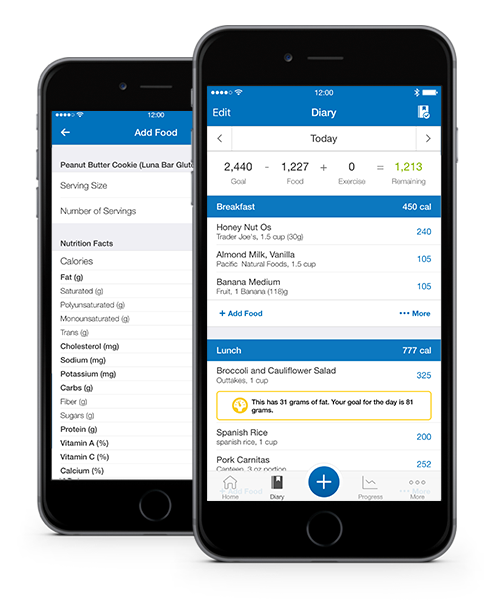
MyFitnessPal is one of the most popular weight loss apps thanks to its huge database of foods, its simple user interface, and its ability to use your smartphone’s camera to automatically scan and identify nutrition labels or barcodes.
MyFitnessPal helps you track your total daily energy expenditure, or TDEE, and makes it easy to set specific goals for individual macronutrients (i.e. fat, protein, and carbohydrates). You can also connect your MyFitnessPal app to step tracking devices made by Garmin, Fitbit, or Apple Watch to keep a close eye on your overall physical activity levels, too.
All in all, MyFitnessPal is an excellent and versatile pick for a weight loss app.
3. Lose It!
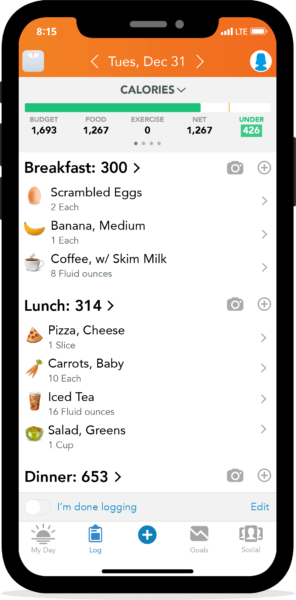
Lose It! is a weight loss app that is oriented around goal-setting, calorie budgeting, and tracking progress. It has a massive database of different foods, so even if you’ve got a few idiosyncratic dietary preferences, you won’t spend a lot of time manually entering calorie counts.
Like other top-rated apps, it can scan barcodes or even photos of the food itself to recognize what you’re eating and populate calorie data automatically. It even lets you connect DNA test kit data from 23andMe to get nutritional tips tailored to your genome.
4. Fitbit
![]()
If you use a Fitbit device to track your daily activity or monitor your sleep, the Fitbit app is an excellent tool for weight loss.
Thanks to the activity and heart rate from Fitbit’s fitness trackers, the Fitbit app probably gives the most accurate estimate of total daily energy expenditure of any weight loss app out there. It pairs very well with Fitbit brand smart scales, if you have one.
Plus, thanks to its ability to integrate with other apps like MyFitnessPal, tracking your caloric consumption is incredibly easy.
5. Cronometer

Cronometer is a detailed diet-focused weight loss app that is available on all smartphone platforms, and offers a dedicated web app for power users who want to enter and evaluate data from their laptop.
You can track calories, log workouts, and track your intake of over 60 different micronutrients. It’s great for serious nutrition buffs, though it might be a little complex for people who are just counting calories, since the interface can get a little busy (especially on small screens).
6. FatSecret
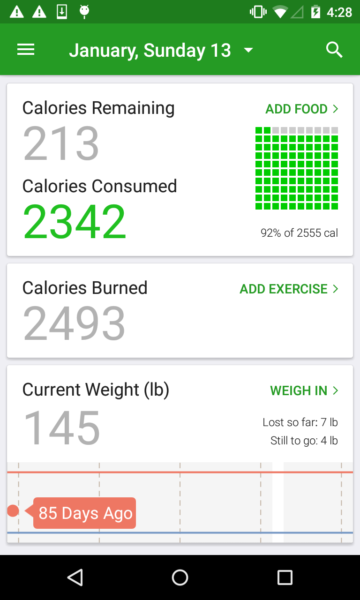
FatSecret is a sleek, simple, and easy to use calorie counting app. You can log your weight, log your meals, and track your macro and micronutrient intake over time.
It’s not so strong when it comes to logging exercise, as it doesn’t integrate with fitness trackers, and the range of foods in the database isn’t quite as extensive as other apps, but it does have cross-platform support on Apple and Android phones.
7. WW (Weight Watchers) App
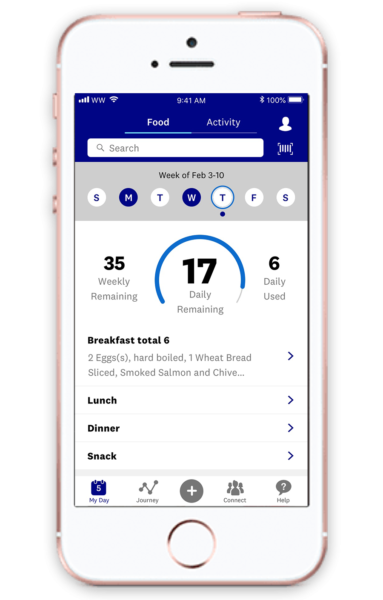
WW, formerly known as Weight Watchers, is one of the biggest names in weight loss programs and has scientific research backing its efficacy. It shouldn’t be surprising that there’s an app to go along with the program.
If you are following the WW diet program, the WW app should be your go-to choice, since it fits so well with the system.
Tracking foods is super easy with the built-in barcode scanner, and unlike many competitors, it has a wide array of recipes that are both healthy and tasty. The primary downside is that the WW app is less versatile if you are following other (non-WW) diet programs.
8. Happy Scale

Happy Scale is an iPhone-exclusive app that is oriented around goal-setting for your weight. The number on the scale is the primary objective with this app, and its goal-oriented design makes it great if you want to lose weight for a specific event, like your wedding.
Notably, Happy Scale does not log your caloric intake: its focus is on using advanced analytic techniques to discover your true weight loss trajectory, smoothing out the up and down fluctuations that you’d see in other weight loss apps.
Of course, the focus on weight alone has its downsides: It can’t pick up on the difference between weight loss and muscle gain, for example, and you’ll need to find other means to track your caloric intake. The lack of availability for Android is also a hindrance for many users.
9. Libra
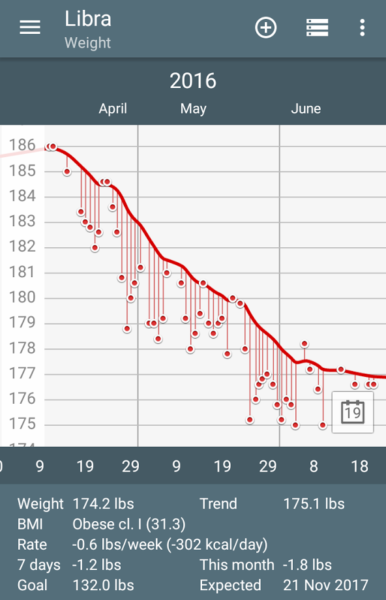
Libra is a lightweight, goal-oriented weight loss app that’s one of the few Android exclusives on the market.
It’s a good alternative to Happy Scale if you don’t have an iPhone: it also provides an estimate of your overall weight loss trajectory that smooths out the day-to-day ups and downs of your daily or weekly weigh-ins. Those looking for a calorie tracker will have to look elsewhere, though.
10. Carrot Hunger
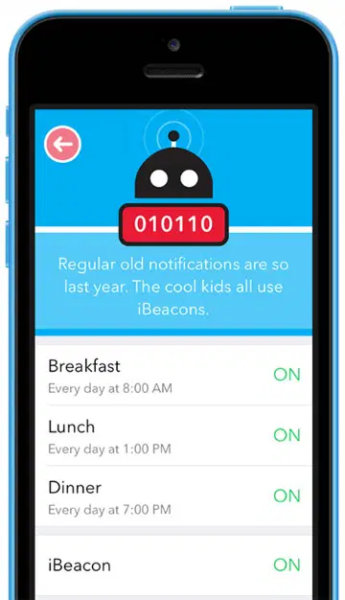
Carrot Hunger is an app that’s great for a very particular type of person. If you can take tongue-in-cheek teasing and shaming when you overeat (from an artificial intelligence coach, no less) Carrot Hunger is the app for you.
It’s a bit more fun than functional, and it’s iPhone-exclusive, but if you want a little levity in your dieting regimen, definitely check out Carrot Hunger.
Who should use a weight loss app?
With over two-thirds of adults overweight, the range of people who are actively trying to lose weight, or would like to lose weight, is enormous. Weight loss is often thought of as a goal for aesthetics or self-image, but weight loss is also a very effective “treatment” for a wide variety of health conditions.
These include some common and obvious health problems, like high blood pressure, type 2 diabetes, and high cholesterol, but also some less obvious issues, like joint pain from arthritis, low back problems, and even depression (1).
Many people are discouraged from using weight loss apps or following weight loss programs because they think they have to lose huge amounts of weight to see benefits.
In fact, losing as little as 5 or 10% of your body weight can result in significant health benefits, according to research published in the International Journal of Obesity and Related Metabolic Disorders (2).
Because of these wide-ranging benefits, people who stand to benefit from a weight loss app fall into at least one of several categories.
First, people who already have pre-existing health conditions affected by body weight should strongly consider using a weight loss app, since body weight is one of the most important modifiable factors that can reverse or mitigate the most common pre-existing health conditions.
What kind of health conditions does this include? First off, people with metabolic disorders like metabolic syndrome (also known as pre-diabetes) as well as full-blown type 2 diabetes or T2D stand to benefit enormously from even moderate amounts of weight loss (3). People who have risk factors for heart disease, like high blood lipid levels, also fall into this category (4).
Second, teenagers and young adults stand to benefit quite a bit from starting weight loss programs, because establishing a healthy weight earlier in life can lead to substantial benefits compared to waiting until middle or old age to lose weight.
Young adults and teenagers also stand to benefit more from weight loss apps that offer personalized dietary advice, because research has found that traditional “cookie cutter” approaches for weight loss that work for adults are not as effective for young adults and teenagers: adherence is worse, and the amount of weight loss is less, compared to adults on the same program (5).
Third, people who have dabbled with weight loss efforts in the past without success tend to do better when on a rigorous weight loss program, like those implemented in a good weight loss app.
According to a study published in the American Journal of Medicine, commercial and standardized weight loss programs are more effective at creating weight loss than one-off counseling sessions and self-help attempts at weight loss (6).
These findings suggest that if you haven’t been successful at trying to lose weight on your own, a good weight loss app will give you a better shot at losing weight.
How we ranked
To formulate our rankings, we started by making a list of the key aspects of weight loss programs that have been consistently shown to be effective in scientific research.
These included basic things, like regular weight checks, calorie counting, and activity logging, as well as more advanced features that have been enabled by smartphone and wearable technology, like fitness tracker-based estimates of total daily energy expenditure.
Then, we made a list of key features that improve usability and convenience of weight loss apps, like access to a large database of foods, the ability to scan barcodes and nutrition labels, and interconnectivity with other fitness and health platforms, like smart scales, fitness trackers, and even other weight loss apps.
Weight loss apps that qualified for our rankings had to have at least two of the key aspects of success, based on scientific research. Weight loss apps that only offered weight checks, but no other benefits like goal-setting or weight loss trajectory prediction, for example, were dropped without further consideration.
Apps that had more of these key aspects of success got higher preliminary scores than apps with fewer of these aspects.
We then considered usability and convenience features like barcode scanning and inter-app connectivity. While these may not have the scientific evidence backing them that our core aspects of success had, it’s not hard to see why an app that’s easier to use and that makes entering food intake faster will be more successful than an app that’s slower and clunkier.
Apps with a sleek user interface, a large database of foods, and the ability to scan barcodes and nutrition labels scored well, while apps without these kinds of features moved down in the rankings or were dropped entirely.
Connectivity between multiple different fitness and weight loss platforms is becoming increasingly important for weight loss apps, so we required these capabilities for our top scoring apps.
Getting physical activity and heart rate data from a Garmin, Fitbit, or Apple Watch device can dramatically improve estimates of total daily energy expenditure, and wirelessly downloading weight and body composition data from a smart scale makes tracking your progress quick and painless.
We also took a look at cross-platform availability: the US market share for smartphones is split nearly 50/50 between iPhones and Android phones, so we penalized apps that were exclusive to one platform, since they effectively exclude half the population.
Unfortunately, there are some great apps that are platform-exclusive, so we left some of these in our rankings—they just didn’t claim the top spots.
Another aspect of cross-platform compatibility that we considered was whether the weight loss app could also be used from a web browser.
Power users with lots of data to enter, or everyday users who spend a lot of time on their laptop, can both benefit from being able to log in via a web browser to update or review their weight loss data.
After taking all of these factors into consideration, we formulated our final rankings. The remaining apps on our list are the best options if you are looking for a weight loss app for effective weight loss.
Benefits
Using an app to monitor your dietary intake is more effective for weight loss than manually tracking your diet with a pencil and paper. Nutrition researchers have been extremely interested in the application of weight loss apps to their studies on weight loss, under the banner of “mHealth” (i.e. mobile health).
Initial research shows that app-based tracking of dietary intake is more effective than old-school manual diet journals.
A review study published in 2015 noted that across multiple different studies, using an app-based dietary logging system led to more weight loss, lower caloric intake, and higher intake of fiber (7).
The researchers also noted that, based on qualitative reports, participants in these studies preferred using the app to using old-fashioned pencil and paper methods.
Using an app to track physical activity is also more effective for weight loss than traditional activity logging. In a similar vein as the research on tracking dietary consumption, scientists have also focused on the efficacy of using an app to track exercise.
One paper published in the Journal of Nutrition Education and Behavior on overweight adults enrolled in six-month long study compared weight loss among people tracking their physical activity and diet by hand, versus people tracking their physical activity and diet in a smartphone app (8).
The study found that the subjects using the app to track their physical activity had a lower body weight after six months compared to those who did not use the physical activity app. Moreover, the app users consumed less energy per day than the non-app users.
These findings suggest that tracking both physical activity and dietary intake in a weight loss app is likely to lead to the best results. This is why these two features were two of the key aspects of success used in our criteria for ranking the best weight loss apps.
Regularly monitoring your weight is one of the most effective ways to maintain weight loss. Losing weight is hard work, but keeping it off is just as difficult, if not more—for many people, the challenge with weight loss is not so much losing some initial weight, but keeping your weight from creeping back up after you shift to maintenance mode.
Fortunately, one of the simplest features in any weight loss app—the ability to log your weight every few days—is also one of the most proven strategies for maintaining weight loss.
According to a 2012 study published in the journal Obesity, participants in a weight loss study who were followed up a year after completing the study had remarkably better success at keeping the weight they lost off if they regularly weighed themselves (9).
People in the study who weighed themselves the most frequently, and those who maintained a high frequency of self-monitoring weigh-ins were the most successful at keeping weight off after one year of follow-up.
Findings from this study and others like it suggest that even the simplest weight loss apps, like Happy Scale and Libra, can be beneficial for losing and maintaining weight loss.
Functionality that’s as basic as recording your weight on a regular basis and tracking your weight loss trajectory can be incredibly helpful for reaching your weight loss goals.
Not all popular apps adhere to the best scientific evidence when it comes to what works for weight loss. Weight loss apps are one of the most consistently popular categories on Google’s Play Store and Apple’s App Store.
Some nutrition researchers have been curious to see how well the current crop of weight loss apps stack up against evidence-based recommendations on what works for weight loss, which led to a 2011 study on currently-available apps (10).
Getting nutritionists to agree on what constitutes ‘evidence-based’ practices for weight loss is tough, but the researchers settled on some reasonably uncontroversial recommendations, including keeping a food diet, assessing weight, maintaining caloric balance, engaging in and tracking regular exercise, drinking water instead of soda or juice, and aiming to lose 1-2.5 pounds per week.
Perhaps not surprisingly, the researchers found that only 15% of apps had at least five of the 13 evidence-based best practice features they had identified, although to be fair, some apps were only designed with part of these guidelines in mind (e.g. apps specifically for monitoring weight or for tracking activity, as opposed to tracking diet as well).
These findings underscore the importance of looking at the features of a weight loss app, not just its popularity or its rating in the app store (as these latter factors did not strongly correlate with the number of evidence-based features in an app).
Ironically, at least one of these “evidence-based” practices used in this 2011 study has now been overturned: an article published just a few years later noted that, contrary to popular belief, rapid and aggressive weight loss is no less effective at sustaining long-term weight loss than slow weight loss programs (11).
This underscores how important it is to keep up to date with which apps follow the most current research-based best practices—and these were exactly the criteria we used when formulating our rankings.
FAQ
Q: What is the best weight loss app for the iPhone?
A: Both of our top-ranked weight loss apps (Noom and MyFitnessPal) are available in the App Store, so they’re great for iPhone users.
These apps can also connect to your Apple Watch to track your steps taken, though the process is a little smoother for Noom than for MyFitnessPal.
Noom will also show you personalized tracking notifications, like how far you are from reaching your daily caloric intake limit—this feature in particular makes it a great companion for iPhone and Apple Watch users.
Q: What is the best weight loss app for Android?
A: Android users have cross-platform access to several of our top-ranked apps, including Noom, MyFitnessPal, and Fitbit.
Android users looking for a simple weight tracking app will have to look a little harder, because our team’s favorite weight tracking app, Happy Scale, is an Apple exclusive.
An Android app called Libra is a pretty good replacement, but isn’t quite as slick as Happy Scale. However, if your goal is comprehensive dietary tracking and activity logging, all of the best weight loss apps are available for Android.
Q: What should people who are diabetic look for in a weight loss app?
A: People with diabetes should specifically look for weight loss apps that allow you to log your glucose levels, either manually or electronically.
While it takes a bit of manual setup, apps like Lose It!, Noom, and MyFitnessPal all allow you to track your blood sugar levels.
Some, like Noom, can even sync with a select number of smart blood glucose monitors to log your blood sugar level and when the measurement was taken, though the process is not as smooth as it could be.
Tracking specific macronutrients and food groups is another must-have for people who are diabetic, because controlling intake of specific kinds of foods (for example, soda) is a key part of dietary strategies for managing and treating type two diabetes.
Q: What weight loss apps are the best for women?
A: According to large studies done across dozens of different countries, women on average tend to pay more attention to their diet and tend to adopt healthier eating habits focused on specific food groups and micronutrients (12).
As such, women will likely get more use out of weight loss apps that offer detailed analysis of micronutrients and specific food groups. Women will also benefit from weight loss apps that tailor their dietary recommendations to specific gender, age, and lifestyle demographics, such as Noom.
However, at the end of the day, women and men are still dealing with the same fundamental biology that dictates weight loss or weight gain, so there’s no reason that an app that works well for men won’t work well for women (or vice versa).
Q: Which are the best weight loss apps for seniors?
A: Older adults and seniors should aim for apps that are simple and easy to use. One source of frustration for seniors trying to use weight loss apps is overly complicated interfaces or procedures for entering information.
Tools meant for power users can be more trouble than they’re worth for older adults. Simple programs like Weight Watchers and Happy Scale are great for seniors, because they’re incredibly easy to use and offer a structured program that is easy to follow as well.
Q: Can teens use weight loss apps too?
A: Teens will benefit most from apps that offer personalized nutrition recommendations and advanced features like nutrition label and barcode scanning.
Research shows that teens and young adults do not get the same level of results as middle-age adults when using “one size fits all” diet and weight loss programs (13). These findings suggest that teens will benefit more from a personalized approach from apps like Noom.
Given that teenagers are much more physically active than older adults, it also stands to reason that integrating activity tracking (especially in an automated way, via syncing with a Garmin, Fitbit, or Apple smartwatch or fitness tracker) is a good idea for teenagers looking to lose weight.
Advanced app features aren’t as much of a hindrance for teens as they are for older adults, so smart scale connectivity, nutrition label recognition, and fitness tracker syncing are all great features to look for when choosing a weight loss app for teens.
Q: What features should you look for when choosing a weight loss app?
A: Before browsing for features, you should decide what style of weight loss app you are looking for, since there’s quite a wide variety to choose from.
The most effective apps are also the most comprehensive: these holistic apps let you track dietary intake, log your daily physical activity, and monitor your weight.
There are also more specific weight loss apps designed only around diet or only around physical activity. Finally, the most simple weight loss apps are those that simply help you monitor your weight and set weight loss goals on a regular basis.
Based on the scientific evidence, the most effective apps tend to be comprehensive, but not everybody is ready for that level of commitment.
Once you’ve chosen a style and level of engagement, you can start looking more closely at specific features like barcode scanning, nutrition label recognition, and synching to other apps and devices. For example, if you already have a Fitbit, you’ll want to look for a weight loss app that can sync to your Fitbit to improve your total daily energy expenditure estimates.
The same goes for smart scale connectivity. Finally, simplicity and ease of use is perhaps the most important feature—a weight loss app won’t be effective unless you enjoy using it.
Q: What weight loss apps connect to smart scales?
A: Most of the top-rated apps, like MyFitnessPal and Noom, can be manually configured to synch up with smart scales via Bluetooth on your smartphone, but the best weight loss app specifically for connecting to smart scales is Fitbit.
Since Fitbit makes both the hardware and the software, data transfer between Fitbit Aria smart scales and the Fitbit app is quick and painless.
You also get the added benefit of tracking your body fat percentage, right in the app (a feature not available in many other weight loss apps, even those that connect to smart scales).
Granted, of all the things to manually log, your body weight is probably the easiest, but smart scale connectivity is one more way to streamline the process of using a weight loss app.
Q: Which weight loss apps let you take pictures of what you eat?
A: Several of the best apps offer photo-based recognition of barcodes and nutrition labels, but right now, the best app for taking photos of the food itself is Lose It!.
Barcode scanning and nutrition label reading is pretty good across many different apps, but smart camera scanning of food itself is still a feature that underperforms.
The AI technology to recognize foods from your camera isn’t quite ready to fully replace manual entry. Even with Lose It!, you’ll get pretty good results with something simple, like an apple, but less-common or difficult to recognize foods won’t get picked up.
Still, it’s worth a try to see if your dietary preferences get picked up by smart camera technology.
Q: How often should you weigh yourself and enter your weight in a weight loss app?
A: Based on scientific research, you should aim to weigh yourself at least once per week, although more often is better.
In fact, one study predicts that you will lose one additional pound for every eleven weigh-ins you conduct. This figure comes from a paper published in the American Journal of Preventive Medicine, which asked volunteers to weigh themselves over the course of a year, following a six-month weight loss program (14).
The researchers found that those subjects who weighed themselves at least once per week were far more likely to be successful at losing weight and maintaining their weight loss. Moreover, the more frequent the weigh-ins, the better.
Thanks to weight loss apps that use advanced mathematical algorithms to “smooth out” frequent weigh-ins, and smart scales that automatically transmit your weight data to your weight loss app, there’s no reason not to aim for daily or near-daily weigh-ins.
Related articles
- Weight loss programs
- Diet pills for women
- Natural weight loss supplements
- Meal replacement shakes
- Snacks for weight loss
- Weight loss diet
Recap
If you want to implement an effective weight loss plan, a weight loss app is a critical tool for achieving your weight loss goals.
The easier it is for you to stick to your diet, track your calories, check your weight, and log your exercise sessions, the more likely you are to actually do it.
Downloading and using a good weight loss app is a great way to stay accountable, lose weight, and keep it off over the long run.
For BodyNutrition‘s #1 weight loss app recommendation, click here.